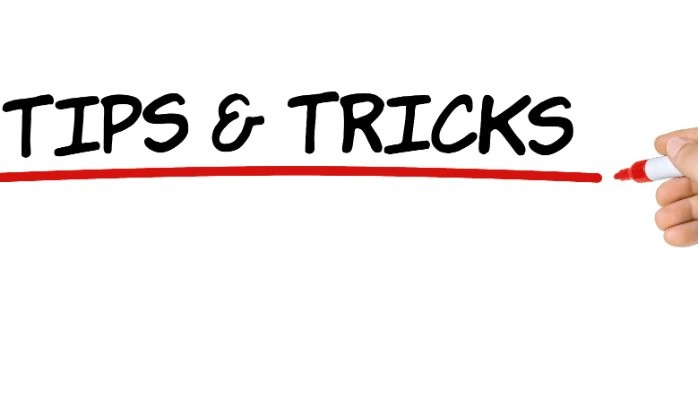
Tips and Tricks for Distributed Scrum Teams
In an ideal world, your scrum team would be co-located and daily meetings would be face-to-face, but in today’s world that is not always possible. Sometimes teams are spread across multiple office locations, multiple states, and even multiple countries.
As a ScrumMaster, you own the responsibility of managing effective communication and collaboration with distributed team members. Collaboration on your distributed teams should be a top priority and you should be willing to make the necessary investments to ensure that all team members feel like they are heard and are part of the team.
Here are a few tips and tricks to make your distributed scrum teams function more cohesively.
- This may sound silly, but if the majority of your team is in one location and you just have a few team members who are remotely located, bring a photo of your remote team members to each meeting to represent those members. Having a physical presence in the room helps team members remember remote team members who may be on a conference call line.
- Use an on-line, real time collaboration tool that all team members can access during meetings. The Scrum Master can then put relevant data here for everyone to see. If you have a distributed team, a physical card wall may not be a good choice. Look into using tools like Jira or Rally. And using another tool like WebEx allows people to see changes made in the tool in real time. Also, cameras are a huge hit, and even organizations where cameras are against the rules have been able to get an exemption for their Scrum teams. If you do have items like stickies posted on the wall, having someone walk around with the camera and show what is on the wall is very helpful.
- In meetings where the purpose is to gather information and form an action plan such as planning meetings, retrospectives, etc., try using the round robin style of gathering information. Go around the virtual room and ask each person to contribute. This way, everyone has a chance to be heard. OR.. have team members message via instant message or Office Communicator their ideas to the ScrmMaster who can put them on the board for the remote people. Also, there are online tools for post it notes that can help increase collaboration. One free one is called Lino. In addition, to gather agile points for sizing, try PlanningPoker.com another free site allowing distributed teams to play planning poker together.
- Devote a few minutes during each retrospective to discuss remote team issues and to brainstorm on how to make things better. Follow-up with an action plan and re-visit them after the sprint.
- If you are not one of the remote team members, then act like a remote employee for a day every now and then (i.e. work from home). See firsthand what the remote people experience so you can better understand the challenges they may be facing.
- In some cases you may find that the 15 minute daily meeting isn't enough time and when your team is remote, you can't walk down the hallway to ask your questions. If you find yourself in this situation, try doing your normal 15 minute daily stand up meeting and then add a 45 minute "collaboration call" for remote teams. That 45 minutes can be used to ask questions/get answers on current sprint work, groom the backlog, size a handful of new stories that have been added to the Product Backlog, or any other activity. If the whole 45 minutes is not needed, simply end it early. Make sure as the facilitator the ScrumMaster is checking and practicing good facilitation techniques. Statement like the following can be very helpful: "Can you please slow down? My ears can't hear as fast as you can speak" "Can everyone hear Robin when she talks?", "Please refrain from shuffling papers around near the phone, the feedback shoots through the phone and the members on the other end cannot hear".
Finally, remember that with remote teams there are a whole set of cultural differences that need to be learned. Special attention should be paid to recognizing differences and bridging cultural gaps.

Retired Agile Coach | Business Enterprise Strategist | Leadership Consultant
8yGreat post with lots of excellent ways to help distributed teams communicate well. I would like to share something I witnessed work well for teams. I coached a medical software team which had adopted a practice to open up a live session for texting and at times video. What impressed me the most was how well the team communicated with each other on line. The chat was constant and team members were conversing on work items as well as letting people know when they stepped away from their desk and returned. I was impressed with the level of professionalism and respect the team had for each other. It worked well for them but I have not seen a lot of teams adopt that kind of discipline to make it part of their daily work routine.
Edge Technologies Business Unit Director at Seidor
9ySome useful ideas and some already applied. Good post!
Agile Consultant: Driving Business Transformation and Achieving Agile Excellence
9yIf your budget is good you can join a couple of team members so they can work together in one Sprint and then do the same until every team member do the same routine
Executive & Agile Coach, Facilitator and Trainer
9yAs a hot nearshore destination, in Costa Rica we usually have to deal with that challenge. In my experience something as simple as turning on your webcams makes a huge difference. Lately we've also been using Trello with great results. But regardless of the tools or techniques you use, it's always challenging to keep the collaboration flowing on distributed teams... Great tips, and thank you for sharing them!
Agile Evangelist, Agile Leader, Team Builder, Strengths Enthusiast, Process Improvement Junkie
9yLove the tip about having a picture of the remote members to remind us that they are part of the team.